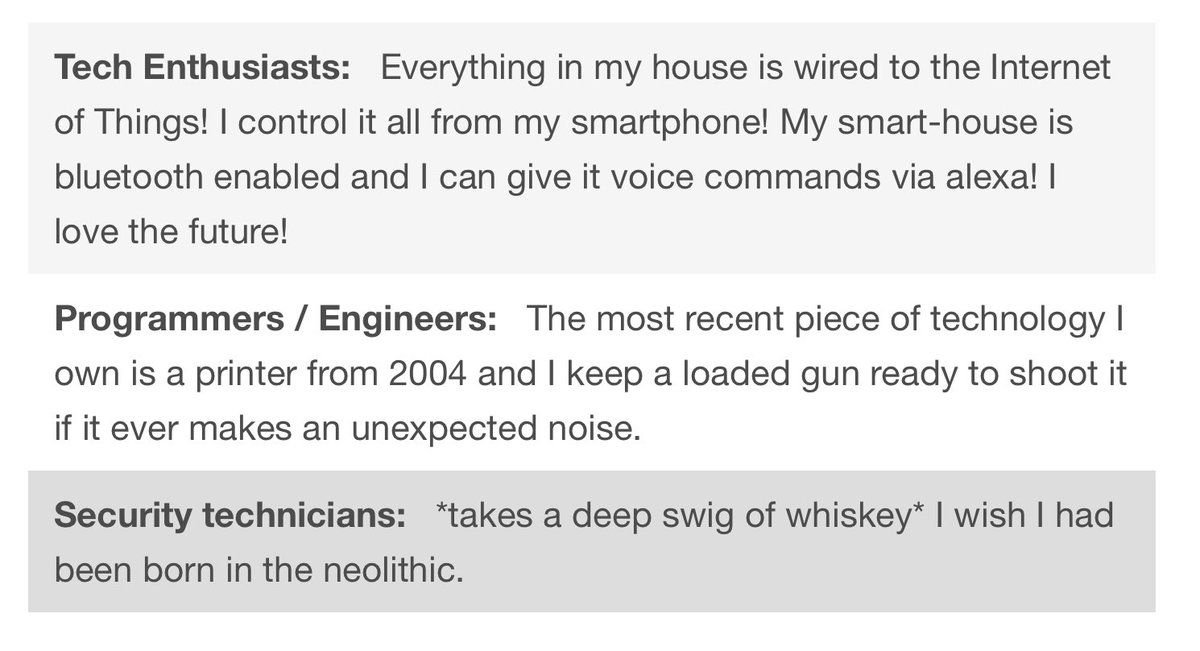On why Apple-haters are every bit as misguided as any fanboy
I really hate it whenever I see someone calling Apple fans fanboys or attacking Apple products as useless junk that only sells because it's fashionable.
Every hater is 100% as ignorant and wrong as any fanatically-loyal fanboy who won't consider anything else.
Let me try to explain why it's toxic.
If someone/some group are not willing to make the effort to see why a very successful product/family/brand is successful, then it prevents them from learning any lessons from that success. That means that the outgroup is unlikely to ever challenge the success.
In life it is always good to ask why. If this thing is so big, why? If people love it so much, why?
I use a cheap Chinese Android phone. It's my 3rd. I also have a cheap Chinese Android tablet that I almost never use. But last time I bought a phone, I had a Planet Computers Gemini on order, and I didn't want two new ChiPhones, so I bought a used iPhone. This was a calculated decision: the new model iPhones were out and dropped features I wanted. This meant the previous model was now quite cheap.
I still have that iPhone. It's a 6S+. It's the last model I'd want: it has a headphone socket and a physical home button. I like those. It's still updated and last week I put the latest iOS on it.
It allowed me to judge the 2020s iOS ecosystem. It's good. Most of the things I disliked about iOS 6 (the previous iPhone model I had) have been fixed now. Most of the apps can be replaced or customised. It's much more open than it was. The performance is good, the form factor is good, way better than my iPhone 4 was.
I don't use iPhones because I value things like expansion slots, multiple SIMs, standard ports and standard charging cables, and a customisable OS. I don't really use tablets at all.
But my main home desktop computer is an iMac. I am an expert Windows user and maintainer with 35 years' of experience with the platform. I am also a fairly expert Linux user and maintainer with 27 years' experience. I am a full-time Linux professional and have been for nearing a decade... because I am a long-term Windows expert and that is why I choose not to use it any more.
My iMac (2015 Retina 27") is the most gorgeous computer I've ever owned. It looks good, it's a joy to use, it is near silent and trouble-free to a degree that any Windows computer can only aspire to be. I don't need expansion slots and so on: I want the vendor to make a good choice, integrate it well and for it to just work and keep just working, and it does.
It is slim, unobtrusive for a large machine, silent, and the picture (and sound) quality is astounding.
I chose it because I have extensive knowledge of building, specifying, benchmarking, reviewing, fixing, supporting, networking, deploying, and recycling old PCs. It is over 3 decades of expert knowledge of PCs and Windows that is why I spent my own money on a Mac.
So every time someone calls Mac owners fanboys, I know they know less than me and therefore I feel entirely entitled to dump on their ignorance from a great height.
I do not use iDevices. I also do not use Apple laptops. I don't like their keyboards, I don't like their pointing devices, I don't like their hard-to-repair designs. I use old Thinkpads, like most experienced geeks.
But I know why people love them, and if one wishes to pronounce edicts about Apple kit, you had better bloody well know your stuff.
I do not recommend them for everyone. Each person has their own needs and should learn and judge appropriately. But I also do not condemn them out of hand.
I have put in an awful lot of Windows boxes over the years. I have lost large potential jobs when I recommended Windows solutions to Mac houses, because it was the best tool for the job. I have also refused large jobs from people who wanted, say, Windows Server or Exchange Server when it *wasn't* the right tool for the job.
It was my job to assess this stuff.
Which equips me well to know that every single time someone decries Apple stuff, that means that they haven't done the work I have. They don't know and they can't bothered to learn.
Every hater is 100% as ignorant and wrong as any fanatically-loyal fanboy who won't consider anything else.
Let me try to explain why it's toxic.
If someone/some group are not willing to make the effort to see why a very successful product/family/brand is successful, then it prevents them from learning any lessons from that success. That means that the outgroup is unlikely to ever challenge the success.
In life it is always good to ask why. If this thing is so big, why? If people love it so much, why?
I use a cheap Chinese Android phone. It's my 3rd. I also have a cheap Chinese Android tablet that I almost never use. But last time I bought a phone, I had a Planet Computers Gemini on order, and I didn't want two new ChiPhones, so I bought a used iPhone. This was a calculated decision: the new model iPhones were out and dropped features I wanted. This meant the previous model was now quite cheap.
I still have that iPhone. It's a 6S+. It's the last model I'd want: it has a headphone socket and a physical home button. I like those. It's still updated and last week I put the latest iOS on it.
It allowed me to judge the 2020s iOS ecosystem. It's good. Most of the things I disliked about iOS 6 (the previous iPhone model I had) have been fixed now. Most of the apps can be replaced or customised. It's much more open than it was. The performance is good, the form factor is good, way better than my iPhone 4 was.
I don't use iPhones because I value things like expansion slots, multiple SIMs, standard ports and standard charging cables, and a customisable OS. I don't really use tablets at all.
But my main home desktop computer is an iMac. I am an expert Windows user and maintainer with 35 years' of experience with the platform. I am also a fairly expert Linux user and maintainer with 27 years' experience. I am a full-time Linux professional and have been for nearing a decade... because I am a long-term Windows expert and that is why I choose not to use it any more.
My iMac (2015 Retina 27") is the most gorgeous computer I've ever owned. It looks good, it's a joy to use, it is near silent and trouble-free to a degree that any Windows computer can only aspire to be. I don't need expansion slots and so on: I want the vendor to make a good choice, integrate it well and for it to just work and keep just working, and it does.
It is slim, unobtrusive for a large machine, silent, and the picture (and sound) quality is astounding.
I chose it because I have extensive knowledge of building, specifying, benchmarking, reviewing, fixing, supporting, networking, deploying, and recycling old PCs. It is over 3 decades of expert knowledge of PCs and Windows that is why I spent my own money on a Mac.
So every time someone calls Mac owners fanboys, I know they know less than me and therefore I feel entirely entitled to dump on their ignorance from a great height.
I do not use iDevices. I also do not use Apple laptops. I don't like their keyboards, I don't like their pointing devices, I don't like their hard-to-repair designs. I use old Thinkpads, like most experienced geeks.
But I know why people love them, and if one wishes to pronounce edicts about Apple kit, you had better bloody well know your stuff.
I do not recommend them for everyone. Each person has their own needs and should learn and judge appropriately. But I also do not condemn them out of hand.
I have put in an awful lot of Windows boxes over the years. I have lost large potential jobs when I recommended Windows solutions to Mac houses, because it was the best tool for the job. I have also refused large jobs from people who wanted, say, Windows Server or Exchange Server when it *wasn't* the right tool for the job.
It was my job to assess this stuff.
Which equips me well to know that every single time someone decries Apple stuff, that means that they haven't done the work I have. They don't know and they can't bothered to learn.
![r/linux - A blast from the past: native WordPerfect 8 for Linux running on Fedora 13. It still works! [pic]](https://external-preview.redd.it/S3f-Fw77RRqWNc2bXtjzsDEWRZp39gWoQ8Mp9tP0bBI.png?width=960&crop=smart&auto=webp&s=2cc8464fc92e1c3ccdfb3be2793f27dbf90615db)